INTERIOR DESIGN FLOOR PLAN EXPLAINED: TYPES, BENEFITS & BEST PRACTICES

A floor plan is a scaled drawing of a space. It outlines walls, furniture, and essential systems like plumbing and electricity. It serves as the foundation of interior design floor plan development. Professionals use them to visualize layouts, optimize functionality, and plan space efficiently before construction or renovation begins.
These drawings are essential for project planning, approvals, and presentations. They help clients and stakeholders understand the spatial flow and design concept. This makes decision-making faster and reduces costly mistakes. Advancements in CAD technology and 3D visualization have made floor plans more detailed and valuable for both accuracy and marketing.
Our CAD studio has prepared this guide to explain the importance, types, and benefits of using an interior design floor plan. Whether you are a designer, architect, or real estate marketer, understanding how to create and apply professional layouts will help you streamline projects and improve presentations.
#1. Understanding Interior Design Floor Plan
A well-structured interior design floor plan is the foundation of any successful project. It serves as a roadmap for designers, architects, and contractors. With its help, they can ensure spaces are arranged efficiently while maintaining aesthetic appeal. Without a clear layout, even the best ideas can result in impractical designs, inefficient use of space, and costly modifications.
1.1 What Is an Interior Design Floor Plan?
A floor plan is a scaled diagram that represents the structure and layout of a space. It outlines walls, doorways, furniture placement, and built-in elements such as plumbing and electrical wiring. Designers use these drawings to develop a clear vision of a room’s flow and functionality before construction or renovation begins.
Plans can range from simple 2D sketches that define basic structure to detailed 3D models that provide a realistic perspective of the final design. No matter the level of complexity, a well-prepared layout is essential for translating ideas into a structured actionable plan.
1.2. Why Floor Plans Are Essential for Interior Designers?
For interior designers, floor plans are a key tool for space planning and communication. They allow professionals to test different furniture arrangements, optimize layouts, and ensure seamless movement throughout a space before making any physical changes.
A carefully planned layout provides:
- Efficient use of available space, preventing overcrowding or underutilization.
- Logical flow between the rooms, making spaces feel more comfortable and intuitive.
- Balanced proportions, ensuring harmony between design elements.
- A shared reference for collaboration, keeping designers, contractors, and clients aligned.
Without a structured layout, last-minute design changes can become expensive and time-consuming. That’s why professionals rely on precise CAD drawings to eliminate uncertainty and improve workflow efficiency.
1.3. Different Uses of Floor Plans in Interior Design
Although primarily used for developing layouts, floor plans serve multiple purposes in the design and construction process.
- Concept development – Designers create layouts to test different configurations and refine the best one.
- Client presentations – Floor plans help clients visualize their space, making approvals easier and faster.
- Construction & Implementation – Builders and contractors follow the plan to ensure everything is installed correctly and according to design specifications.
From residential interiors to commercial spaces, a well-drafted layout ensures clarity, efficiency, and a smooth project realization.
#2. Types of Interior Design Floor Plans
Every space requires a well-thought-out layout to ensure both functionality and aesthetics. Floor plans come in different formats, each serving a specific purpose in interior design. Some provide a basic structural outline, while others offer detailed 3D visualizations to help clients and professionals better understand the space.
2.1. 2D Floor Plans (Orthographic Views)
A 2D floor plan is a top-down view of a space. It shows walls, doors, windows, and furniture placement. This type of layout provides a clear, simplified representation of the design. It is widely used for concept development and technical documentation.
There are two main types of 2D drawings:
- Black & White Layouts – Focus on structural elements, such as wall placements and room dimensions. These are commonly used for architectural planning and contractor guidelines.
- Color-Coded Layouts – Use color differentiation to mark zones, materials, and functions. For example, bathrooms may be blue, kitchens red, and living areas neutral-toned.
Although not as immersive as 3D renderings, 2D plans are essential for measurement precision and construction accuracy.
2.2. 3D Floor Plans (Isometric & Perspective Views)
A 3D floor plan provides a realistic visual representation of a space. It allows clients to see the final design clearly and understand how elements interact.
A 3D representation includes:
- Furniture and decor in accurate proportions, giving a true sense of scale.
- Lighting and materials to showcase how textures and colors interact.
- A semi-realistic or fully rendered view, depending on the level of detail required.
Interior designers use 3D layouts to help clients see their future space more clearly, reducing uncertainty and improving decision-making. These plans are also valuable for marketing, allowing real estate professionals to showcase properties in a more engaging way.
2.3. Walkthrough 3D Floor Plans
A walkthrough floor plan takes visualization to the next level by creating an interactive experience. Using virtual reality or 3D animation, clients can navigate through a digital model of the space, experiencing its layout as if they were physically inside.
Key advantages of walkthroughs include:
- Better spatial awareness. It helps clients understand proportions and movement within the room.
- Stronger emotional connection to a design, making it easier to approve and finalize decisions.
- Ideal for luxury projects and real estate marketing, as they provide a premium viewing experience.
These interactive plans are particularly useful for large-scale renovations and high-end interior design projects, where details matter and visual engagement plays a crucial role.
Want to know more about CAD services our studio provides? Check out this archive with projects examples and learn more.
#3. How a Floor Plan Can Improve Interior Design Projects
A well-executed floor plan is more than just a technical drawing—it is a strategic tool that ensures a space is functional. It helps designers refine layouts, optimize furniture placement, and integrate essential systems like lighting and ventilation. Without a structured plan, even the most creative ideas can lead to inefficient use of space, poor flow, and costly design adjustments.
3.1. Precision in Planning
Accurate measurements are the backbone of any interior layout. A well-drafted floor plan provides exact dimensions for walls, furniture, and walkways, ensuring that everything fits as intended. Proper zoning also allows designers to create logical divisions between functional areas, such as separating workspaces from relaxation zones.
A structured interior design floor plan prevents:
- Furniture placement issues, such as pieces being too large for a room.
- Awkward layouts, where circulation is blocked or inefficient.
- Misalignment of built-in elements, including doors, windows, and structural features.
By establishing clear measurements and spatial relationships, designers can eliminate guesswork and create a more efficient workflow.
3.2. Furniture Layouts and Space Optimization
The arrangement of furniture has a significant impact on both functionality and aesthetics of a space. A floor plan allows designers to test different configurations before making any final decisions.
Key benefits of planning furniture placement include:
- Ensuring a balance between open space and furnishings, avoiding overcrowding or emptiness.
- Improving flow between rooms, making movement more natural and intuitive.
- Maximizing usable areas, especially in small or irregularly shaped interiors.
With a well-structured layout, designers can create harmonious compositions that blend comfort style, and practicality.
3.3. Utility and Technical Layouts
Beyond aesthetics, a floor plan ensures that technical systems are seamlessly integrated into a design. Proper planning of plumbing, electrical wiring, and ventilation prevents costly modifications later in the project lifecycle.
- Plumbing – Ensuring that water fixtures, such as sinks, showers, and washing machines, are positioned correctly in relation to existing pipelines.
- Electrical – Strategically placing outlets, light switches, and fixtures to enhance convenience and efficiency.
- Ventilation – Optimizing airflow and temperature control for comfort and energy efficiency.
By addressing these elements early, designers avoid conflicts between visual design and structural limitations.
3.4. Material Calculation and Cost Estimation
A detailed floor plan helps with accurate material estimation by preventing excess purchases or shortages. Knowing precise measurements allows professionals to calculate the required amount of flooring, paint, tiles, and other materials.
Key advantages include:
- Reducing material waste, leading to cost savings.
- Ensuring seamless transitions between different materials, such as flooring changes between rooms.
- Helping clients budget more effectively, with a clear breakdown of costs.
With careful planning, designers can maintain control over expenses while ensuring a high-quality finish.
#4. The Role of Floor Plans in Real Estate & Marketing
A well-crafted interior design floor plan is more than a technical document. It is a key marketing asset. In real estate, it helps potential buyers understand the layout of the property. And in design presentations, it provides clarity and enhances client confidence. Floor plans make it easier to communicate spatial organization, highlight a property’s potential, and speed up decision-making.
4.1. Why Floor Plans Are Crucial for Real Estate Listings
Real estate listings often rely on photos to attract buyers, but images alone don’t show how a space functions. A clear and professional interior design floor plan provides an instant understanding of room sizes, proportions, and layout flow. This helps potential buyers determine whether the space meets their needs before scheduling a viewing.
Floor plans also increase engagement with listings, as buyers spend more time analyzing a property when they can see its full structure. Without a layout, potential clients might hesitate, unsure if the space is suitable for them. By removing this uncertainty, real estate professionals can attract serious buyers faster and reduce time wasted on mismatched inquiries.
4.2. How Floor Plans Attract and Convert Potential Buyers
A well-presented layout allows buyers to imagine themselves in the space, which creates an emotional connection before they even visit the property. Those interested in remodeling or redecorating can also use the interior design floor plan to explore different configurations. This is especially valuable for remote buyers, who often rely on detailed plans to evaluate a property before making a decision.
For interior designers, floor plans serve a similar function—helping clients visualize renovations or design changes with precision and confidence. Whether used in real estate sales or design presentations, a well-structured floor plan enhances the buyer’s or client’s ability to see the potential of a space rather than just its current state.
4.3. Using Floor Plans for Luxury Real Estate Marketing
Premium properties require more than basic layouts, 3D floor plans, and virtual walkthroughs give high-end buyers a more immersive experience. These approaches allow them to explore a property in detail. This is particularly important for international clients, who may rely on digital presentations before deciding to visit in person.
Advanced visualization techniques, such as fully rendered floor plans with furniture and finishes, help highlight the full design potential of a space. Luxury buyers are often looking for flexibility, so floor plans that showcase customization possibilities, extensions, or staging variations make a property even more appealing.
4.4. How Floor Plans Help Sell Challenging Properties
Not every property has a perfect layout. Some have outdated designs, awkward spaces, or inefficient room distribution that make them difficult to sell. A well-prepared interior design floor plan shifts the focus from limitations to possibilities. By presenting remodeling options, an agent or designer can help buyers see how a space can be adapted to fit modern needs.
For instance, a poorly structured floor plan can be reimagined by showing how a closed-off kitchen could be opened up into a more spacious living area. High ceilings, natural lighting, or flexible spaces can be emphasized through careful planning, turning potential drawbacks into unique selling points.
A strong visual presentation makes all the difference in both real estate sales and interior design projects. When used strategically, a floor plan is not just a planning tool—it’s a persuasive asset that helps clients envision the best possible version of the space.
#5. Floor Plan Software and Digital Tools
Creating a precise interior design floor plan requires more than just technical knowledge—it also depends on using the right tools. With modern CAD software and 3D visualization programs, designers can develop highly detailed layouts, experiment with configurations, and present spaces in a more compelling way. Whether designing a residential interior or planning a large commercial project, digital tools make the process faster, more accurate, and more visually engaging.
5.1. Free & Paid Floor Plan Software: Choosing the Right Tool
There are many software solutions available, ranging from beginner-friendly drag-and-drop platforms to professional-grade CAD programs. For designers who need quick sketches, online tools like Floorplanner and Planner 5D offer simple interfaces with easy customization. These platforms are great for basic layout planning but may lack the precision required for technical drawings.
For more advanced projects, software like AutoCAD, Revit, and SketchUp provides greater control over measurements, materials, and structural details. These tools allow for precise scaling, 3D modeling, and seamless collaboration with architects and contractors. The choice of software depends on the complexity of the project and the level of detail required in the final floor plan.
5.2. How CAD Software Enhances Accuracy and Efficiency
A well-crafted interior design floor plan relies on accuracy, and CAD tools ensure that every measurement is precise and scalable. Unlike manual sketches, digital plans eliminate miscalculations by allowing designers to adjust layouts instantly without starting over. This is especially useful for projects that require frequent modifications or multiple design iterations.
Beyond accuracy, CAD programs also improve workflow efficiency. Features like automated scaling, object libraries, and real-time rendering allow designers to focus on creativity rather than spending time on technical adjustments. This streamlines collaboration between interior designers, architects, and builders, ensuring that everyone is working with the same specifications.
5.3. VR, AI, and Interactive Floor Plans
As technology advances, interior design floor plan development is becoming more interactive and immersive. Virtual reality (VR) allows clients to walk through a digitally constructed space, providing a more tangible sense of scale and design. AI-powered tools are also transforming the way layouts are created, with smart algorithms that suggest optimal furniture placements and efficient space usage based on design trends and user preferences.
Interactive floor plans are particularly valuable in real estate marketing and luxury interior design, where high-end clients expect an elevated presentation experience. The ability to explore a space virtually before construction begins helps eliminate doubts and speeds up decision-making.
With digital tools evolving rapidly, the way interior design floor plans are created and presented is changing. Embracing advanced software, automation, and interactive technologies allows designers to deliver more precise, flexible, and engaging layouts.
A professionally designed interior floor plan is essential for creating functional, visually appealing, and efficient spaces. It serves as a blueprint for designers, architects, and real estate professionals, helping to optimize layouts, improve client presentations, and streamline project execution. From precise 2D drawings to immersive 3D visualizations, floor plans play a crucial role in both planning and marketing.
Wonder how much high-quality drafting services cost? Check out the examples of our real projects with pricing.
While digital tools have made floor plan creation more accessible, professional expertise remains invaluable. A team of experienced CAD drafters ensures accuracy, efficiency, and high-quality results that meet both technical and aesthetic requirements.
Looking for precise and visually compelling floor plan drawing services? Contact us today to bring your vision to life.

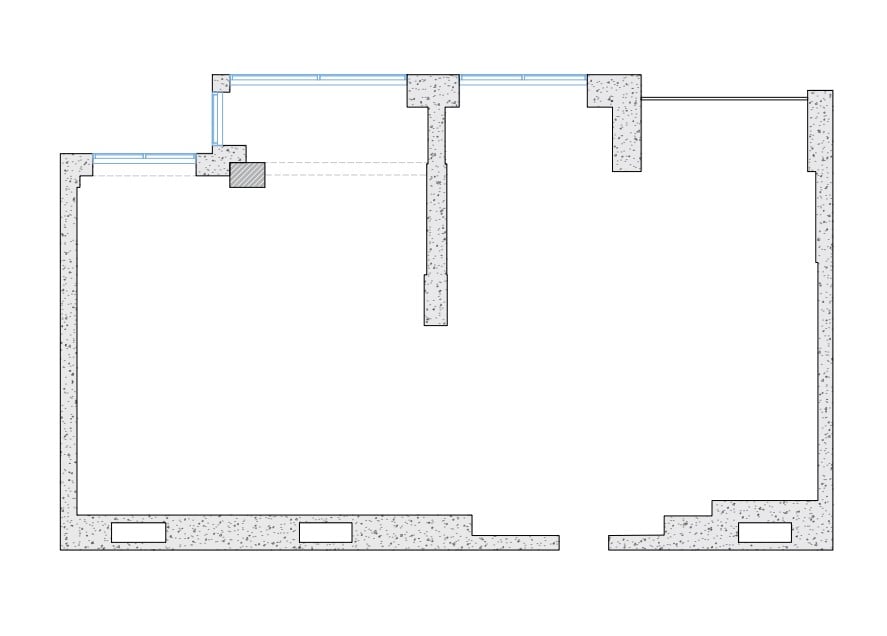
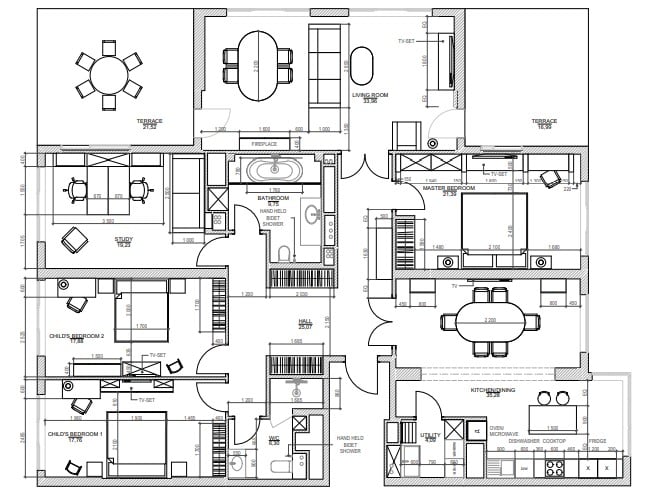
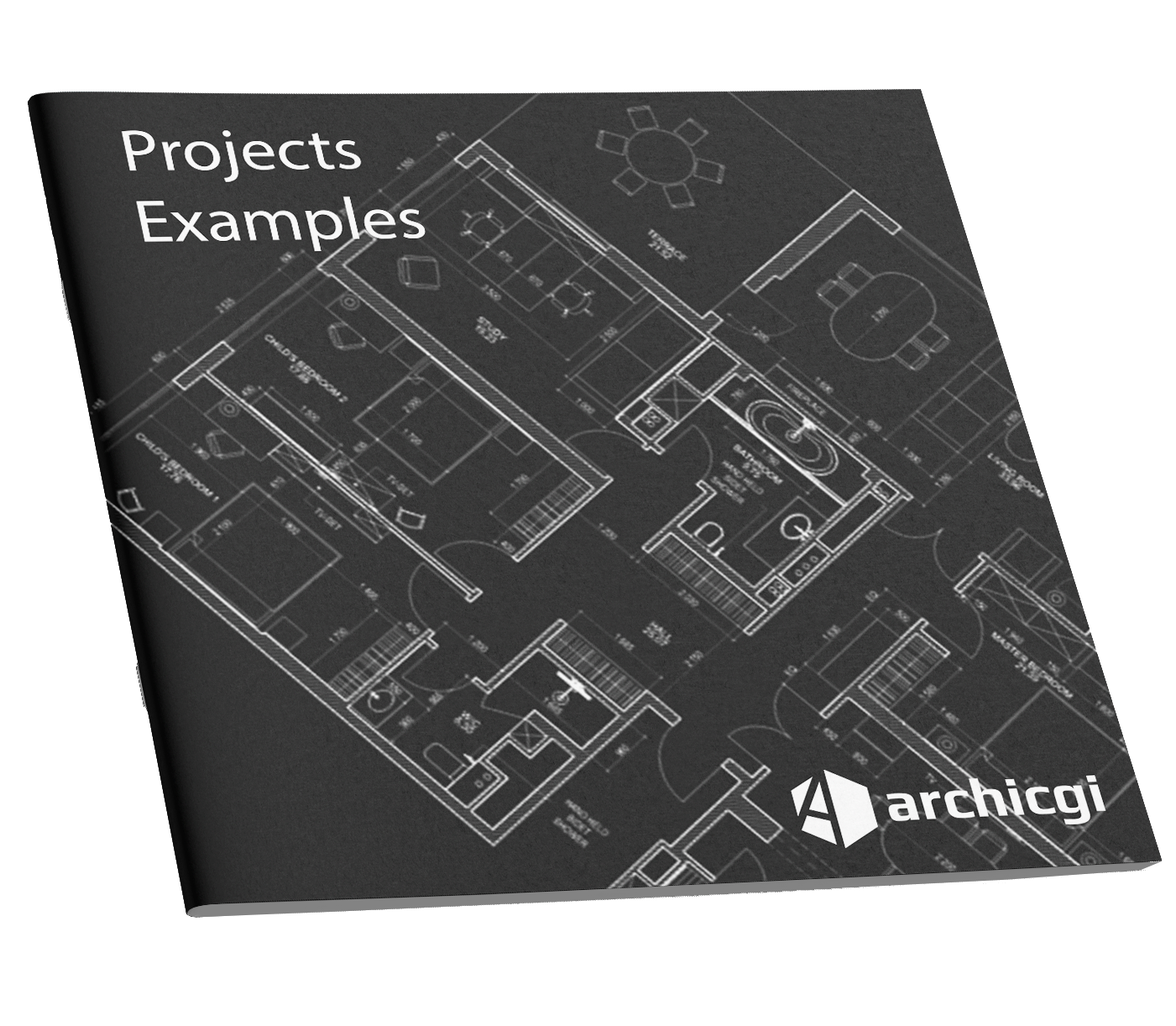
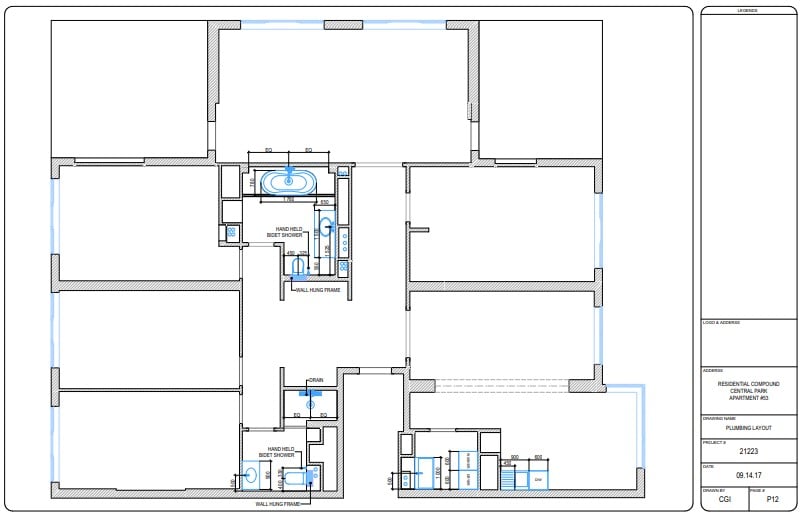
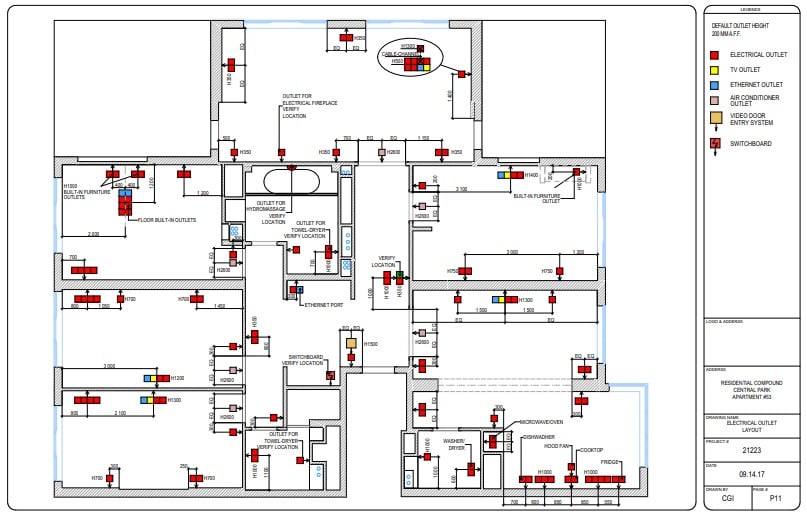
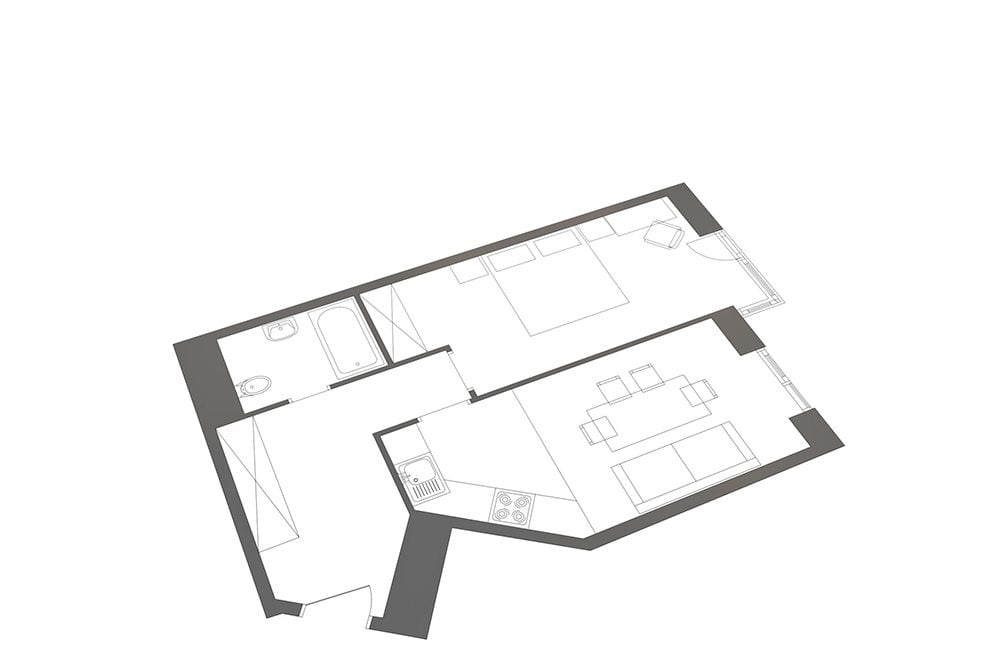

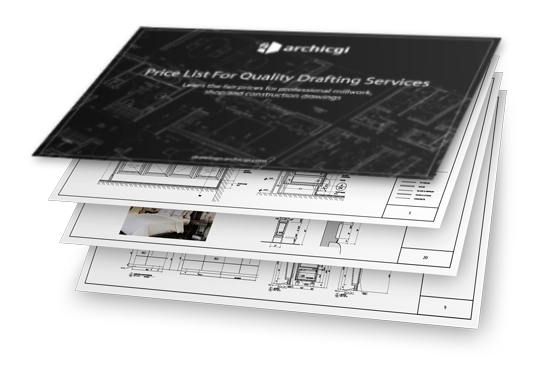

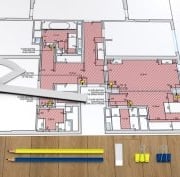







very helpfull ideas for floor plan love it thanks
Layout are very good and wood flooring is great for that design and very minimalist.